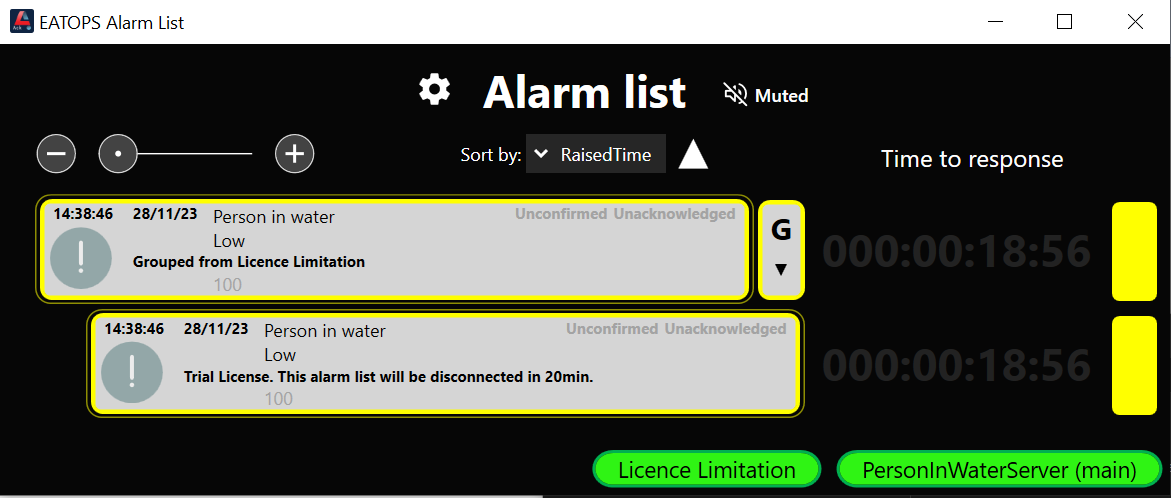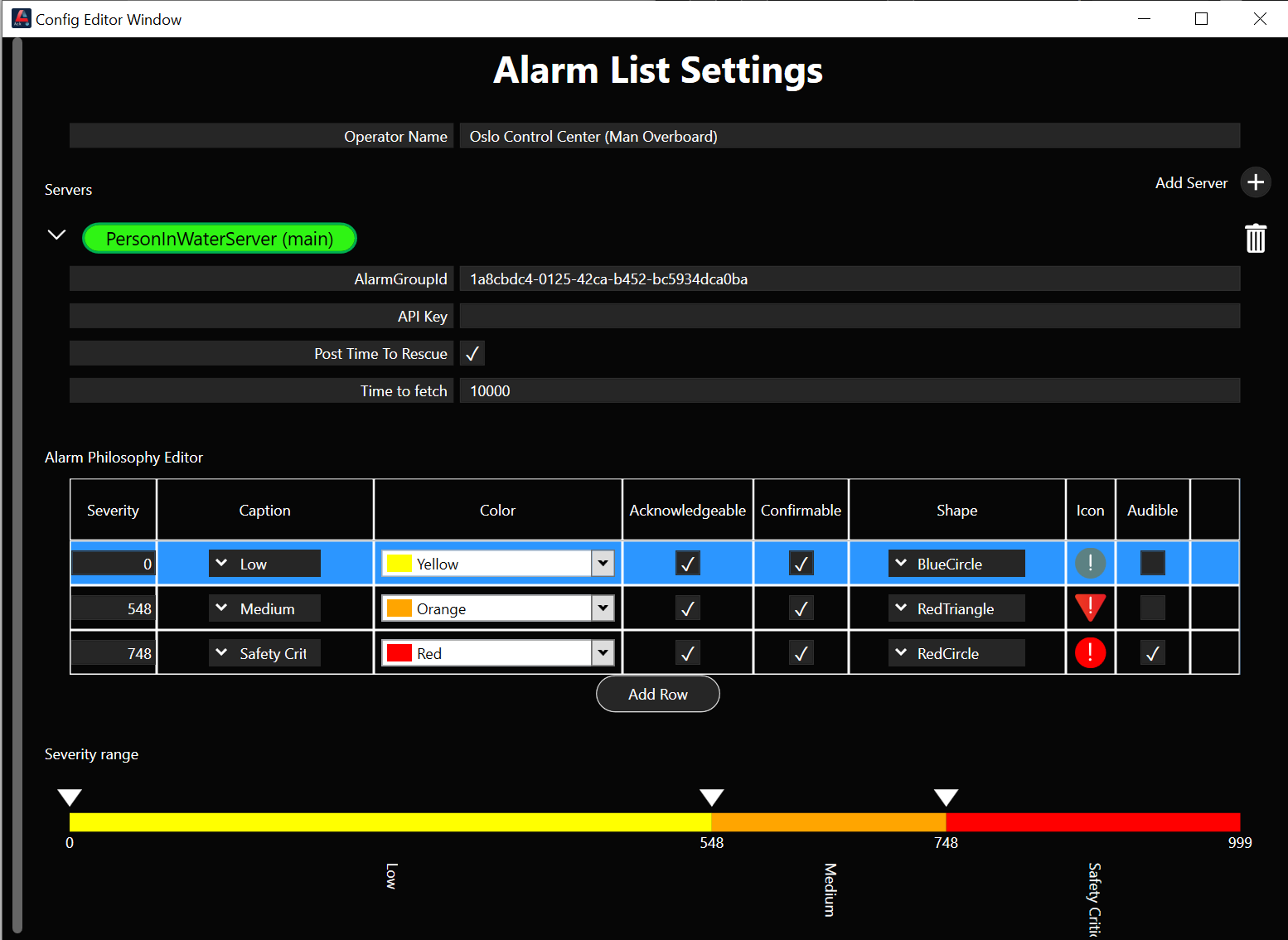AlarmList Configuration
How to install the alarm list application inside the control room?
Prequisite Windows Computer running .net 8
ALARM LIST + Alarm map
Display the Person-In-Water alarms inside a list of alarms with actions such alarm acknowledgement, alarm confirm, alarm recording playback, alarm map or call back feature.
AlarmList and AlarmMap
Alarm list will run in demo mode for 20 minutes. If you need some additional time, relaunch the application.
AlarmList demo license limations (hard restart required every 20 minutes)
Default Control Room Configuration (demo license)
Default AlarmGroupID:
2e37f1cd-482e-4aad-8107-806a6290a6ff
1a8cbdc4-0125-42ca-b452-bc5934dca0ba
Default API key: Read/Write/Coordinator
0QSQeS2rQfcxjfxGFGsdBxklpjuLv
PW-yqASOIqYOaBK1--wokB517-3HxdzK
Eatops Alarm List Configuration Panel
EVOLVE DEMO SET-UP
Eatops01
UserID:
adc759da-1994-4cb2-8113-7cdedf71d047
PW-p4vZbN7QQlYx_1kk-O6rWa5s6qvvI
Read/Write
Eatops02
ac961ab2-daec-494a-b2a5-a8968a6acecf
PW-_lGlnaH15KNwZkvZNHIvpxiI5YHtt
R/W
Eatops03
1a13443c-bb8f-4e0f-b234-e7c30204140f
PW-V9M2qi95qqtmf1sKwIvR2nFTDwAuQ
R/W
Eatops04
f2d3684e-efea-42b2-9341-c14c494c9517
PW-eCu6E1ubvGc-07IorZclzKVKhGTih
R/W
Gateway Configuration
API Base URL:
https://miw-backendprod.thankfulocean-3a905c45.northeurope.azurecontainerapps.io
Backend API Key:
PW-EFnz-gAQ80mZZsyqkrv8dPfA_afsZ
Gateway Radio IP:
192.168.10.1
AlarmGroupID:
1a8cbdc4-0125-42ca-b452-bc5934dca0ba
Knowns issues and their resolutions
1. When using Click Once deployments on SurfaceGo tablets, some users are not able to move to the next update.
The solution is to delete the following folder:
C:\users\[username]\AppData\Local\Apps\2.0 folder