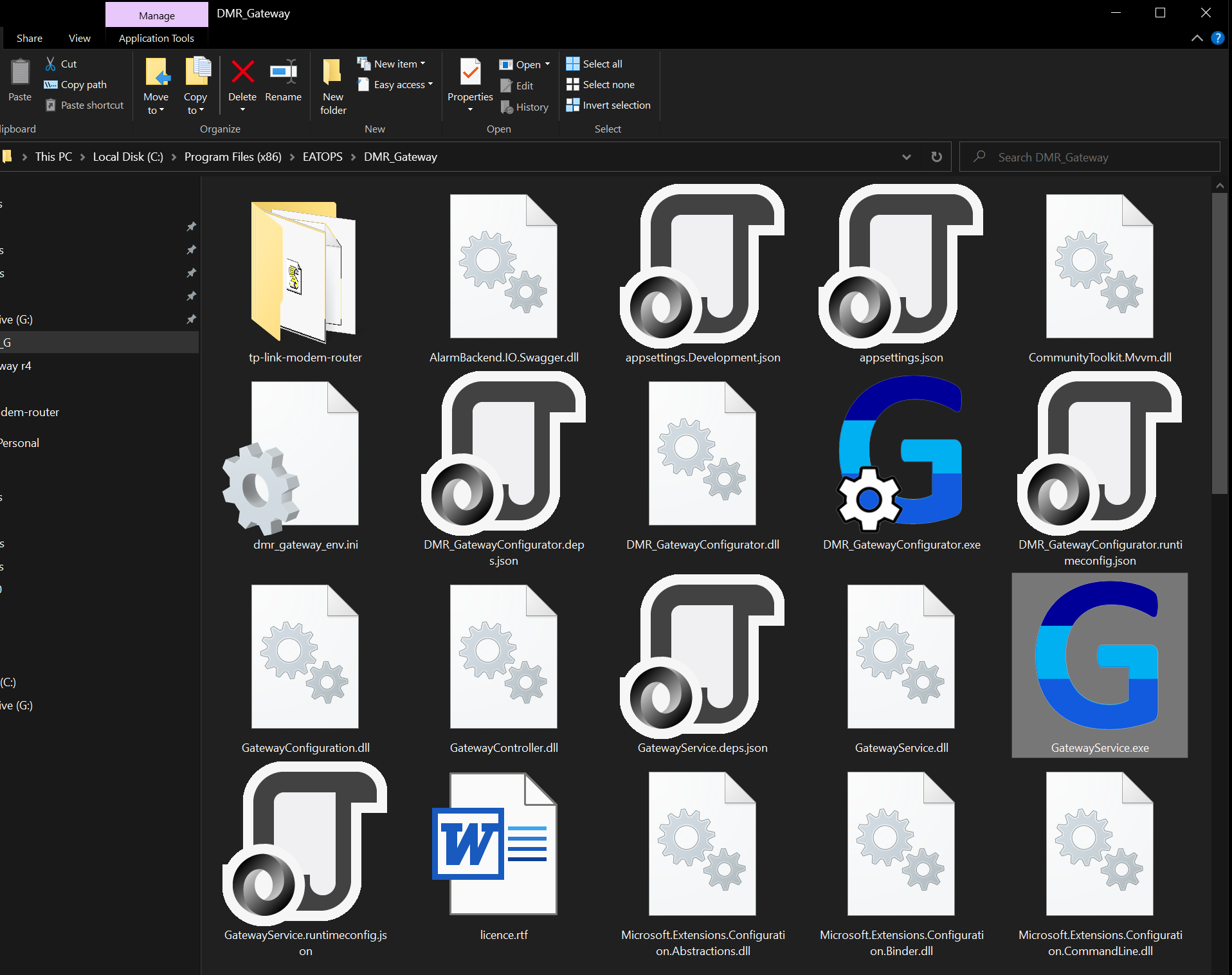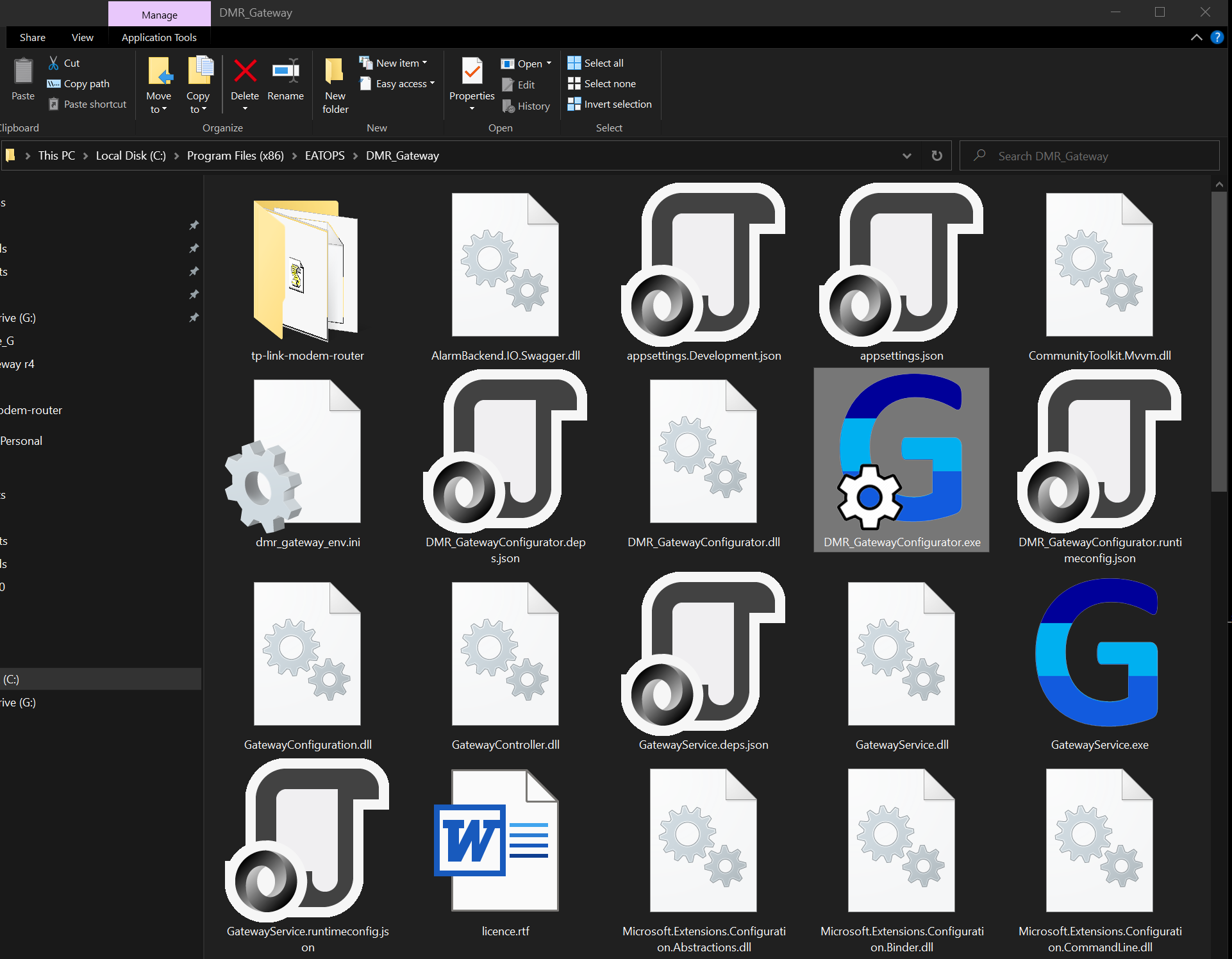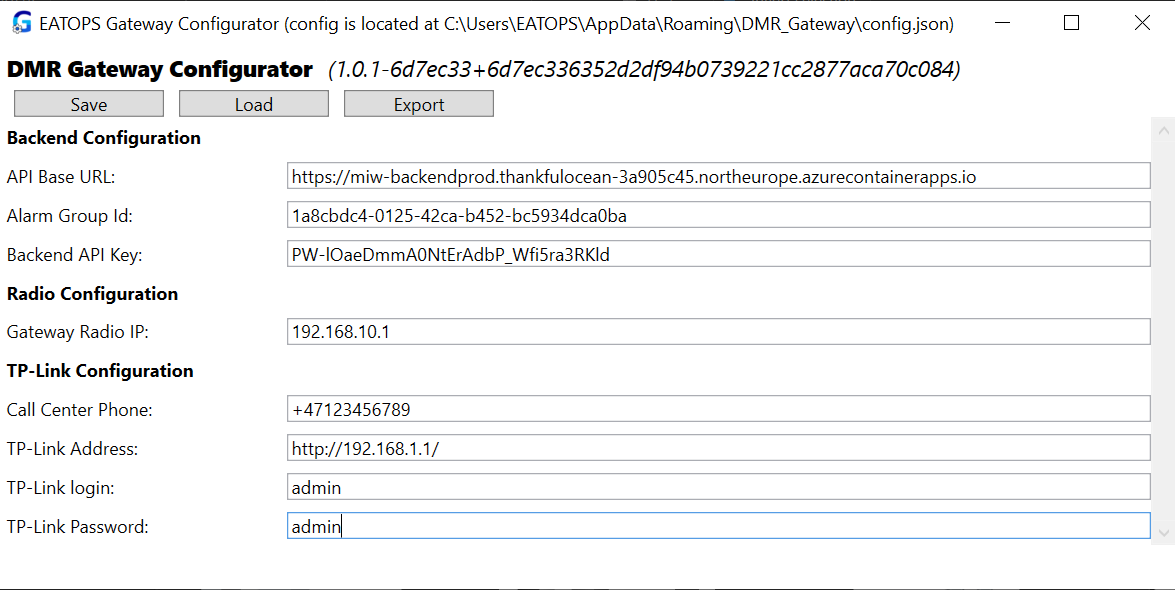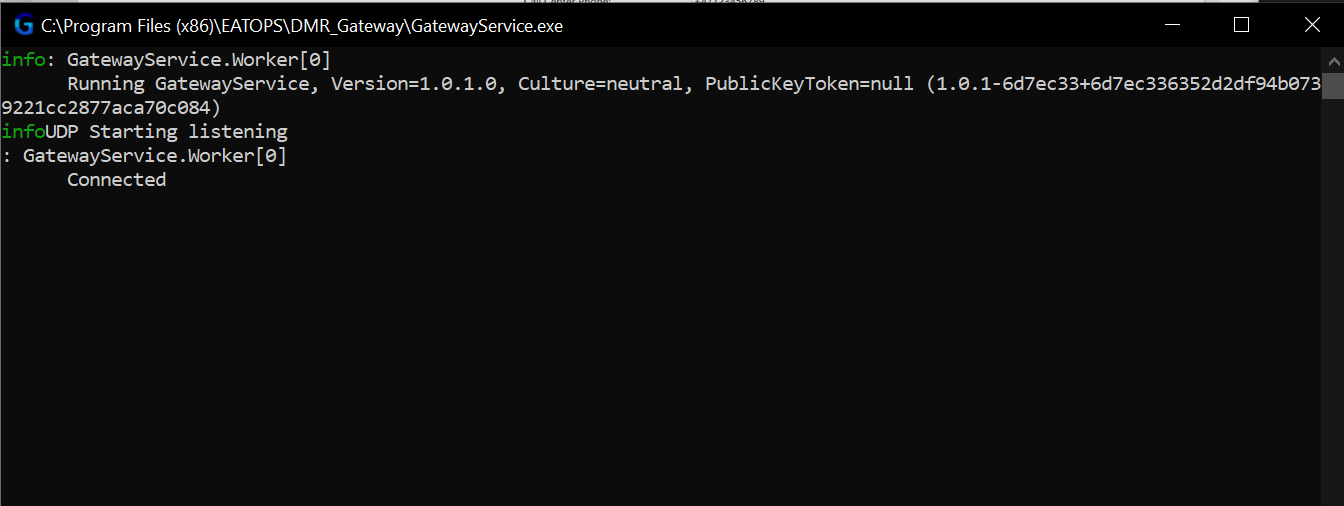DMR Gateway Configuration
DMR Gateway SERVICE
This piece of software is installed on a Windows computer connected to same IP network as the DMR repeater via LAN. The application has the following roles:
transport alarms between DMR radios equipped with a General Option-Board (GOB) and DMR radios without GOBs using the radio text messaging system
tag all alarms with the name of the person-in-water using the transport of radio alias
extract all radios position using ARS
keep track of alarm acknowledgements and alarm reset
transport alarms between Evolve Wave and DMR Radios
transport alarms via SMS to the rescue center
publish the alarms to the AIS database
publish the alarms on the PIW backend using the notion of alarm groups
Please note that the DMR gateway runs as a windows service. The service can be run in console mode for an IT-specialist to monitor the traffic for troubleshooting purposes. Other than that the service is run in the background without user interface. The configuration of that service is handled via a DMR Gateway configurator application located in the same installation folder.
Shortcut access to DMR Gateway in the windows bar (above)
How to configure the DMR gateway ?
How to configure the DMR gateway radio donor (without repeater)?
Set the gateway radioID to 1.
Configure the gateway radio UDP.
Configure the Motorola DMR Emergency transport behaviour Emergency Alarm w/Call
Deactivate the Motorola Option board in the gateway radio.
How to configure the DMR gateway towards the backend?
Install the Gateway Service inside C:\Program Files\EATOPS\DMRGateway
Launch the Gateway Service configurator.
Complete the GatewayService Configuration accordingly to your network set-up.
API_BASE_URL
https://miw-backendprod.thankfulocean-3a905c45.northeurope.azurecontainerapps.io
API_ALARM_GROUP_ID
1a8cbdc4-0125-42ca-b452-bc5934dca0ba
API_KEY
PW-EFnz-gAQ80mZZsyqkrv8dPfA_afsZ
(above is a demo access key)
[RADIO] gateway address on the network IP
192.168.10.1
CALL_CENTER_PHONE=+47123456789
DMR GatewayService console for monitoring and troubleshooting purposes only.